Finding People to Play With
There are a few ways that you can start playing with others. Someone can invite you into a session, you can join or organize a public session, or you can create your own session and invite participants of your choosing. Let’s look at the last option. In order to invite specific people to sessions you first need to connect to them. JamKazam’s search capabilities are rudimentary and capricious, but if you know someone is using it you can probably find them. Even better is to ask them what their JamKazam user name is. But let’s walk through an example. I heard that Warren Mullison recently got up and running. I start typing his name into the search bar and a couple of Warrens come up:
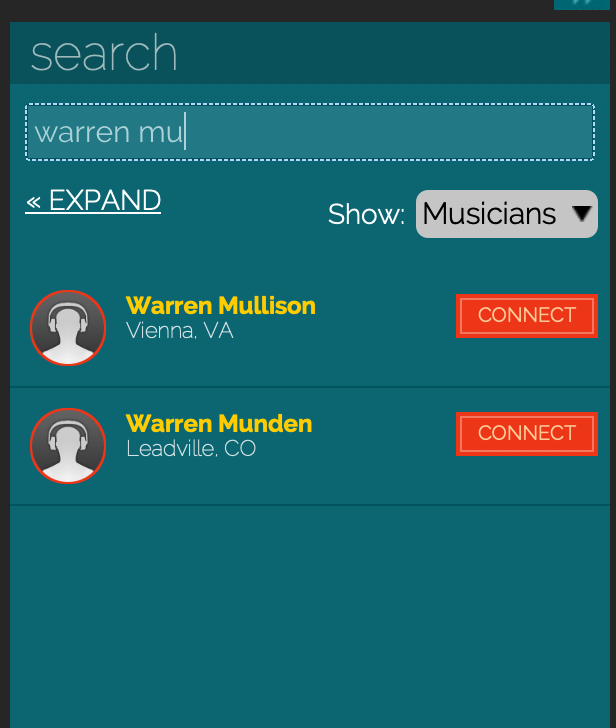
Clicking on CONNECT will cause a friend invitation to be sent:
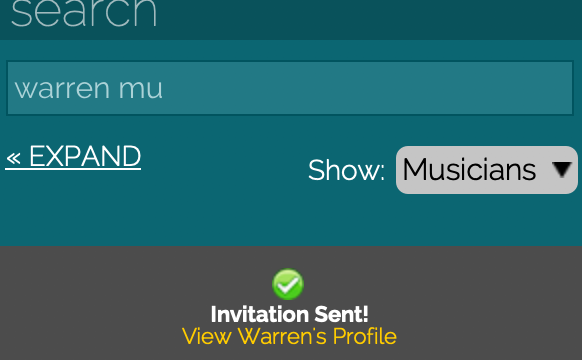
When Warren accepts my invitation, he will show up in my Friends menu.
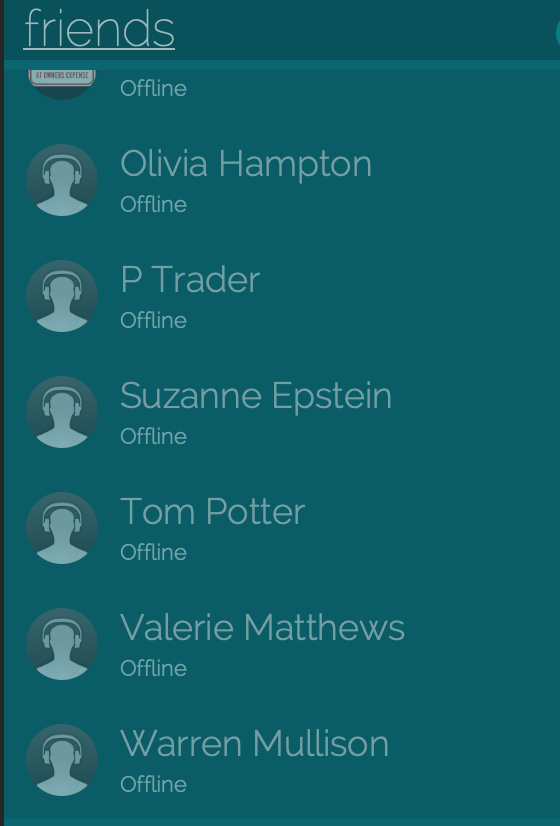
While I’m waiting for Warren to respond, I’ll schedule a future session with someone I have already connected with. It’s pretty straightforward.
Start with the Create Session screen, but this time, choose Schedule Future.
.png)
Now there will be a succession of screens. Mostly self-explanatory. Some of the information is less important for a session where you are inviting specific people -- you already know who they are, how well they play, what you are going to play-- but the screens are the same ones you would use if you were going to make this a public session advertising for players.
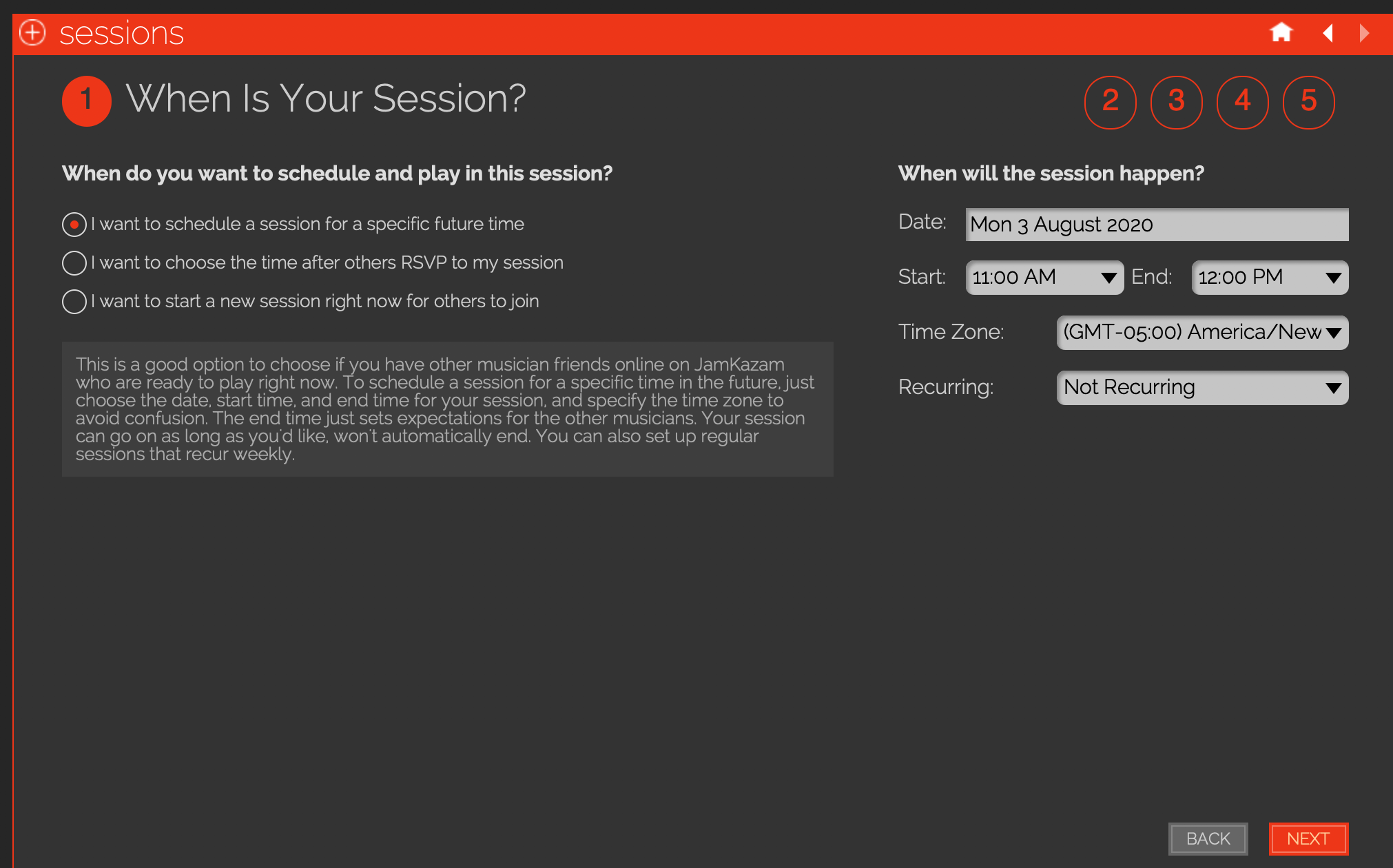
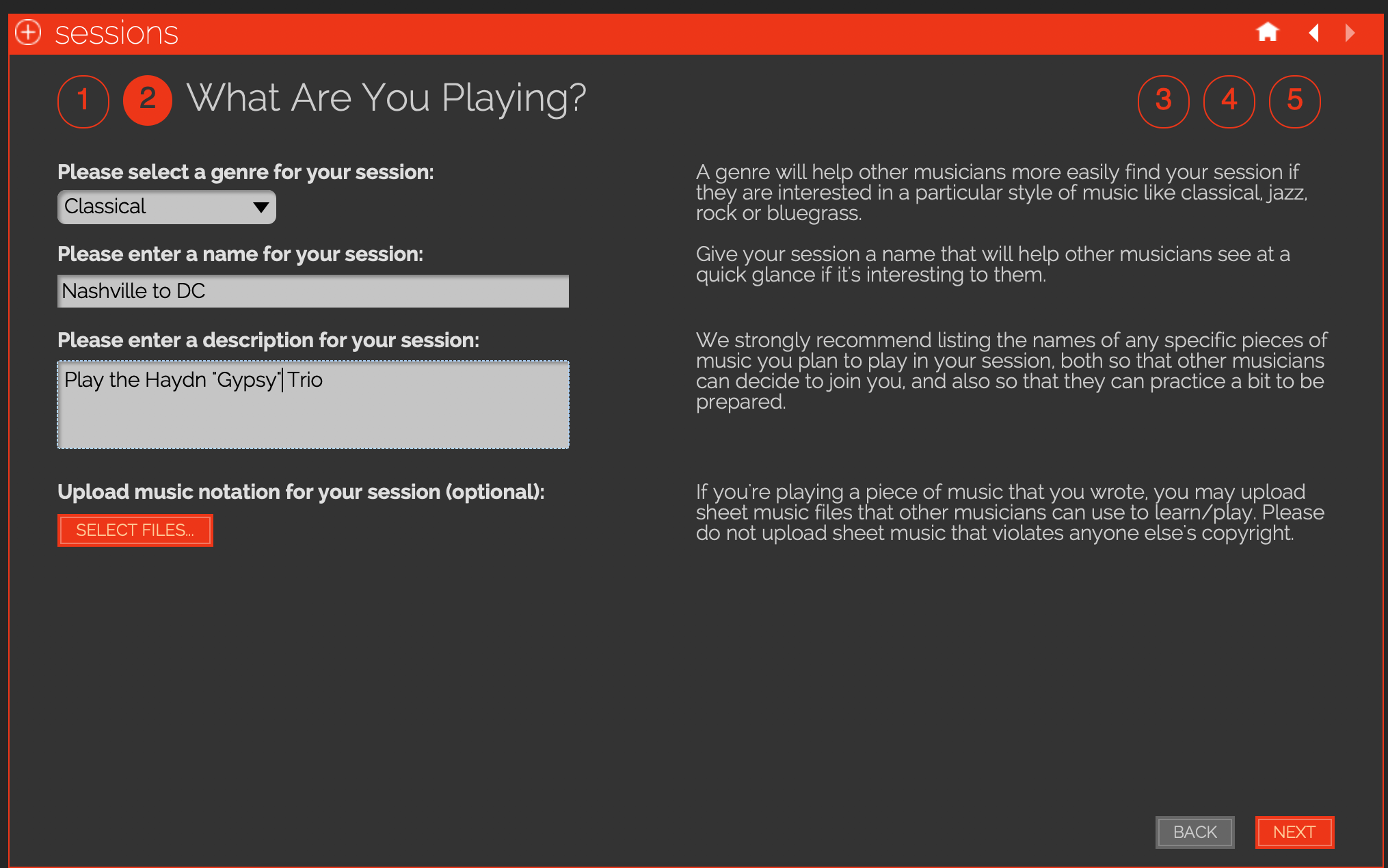
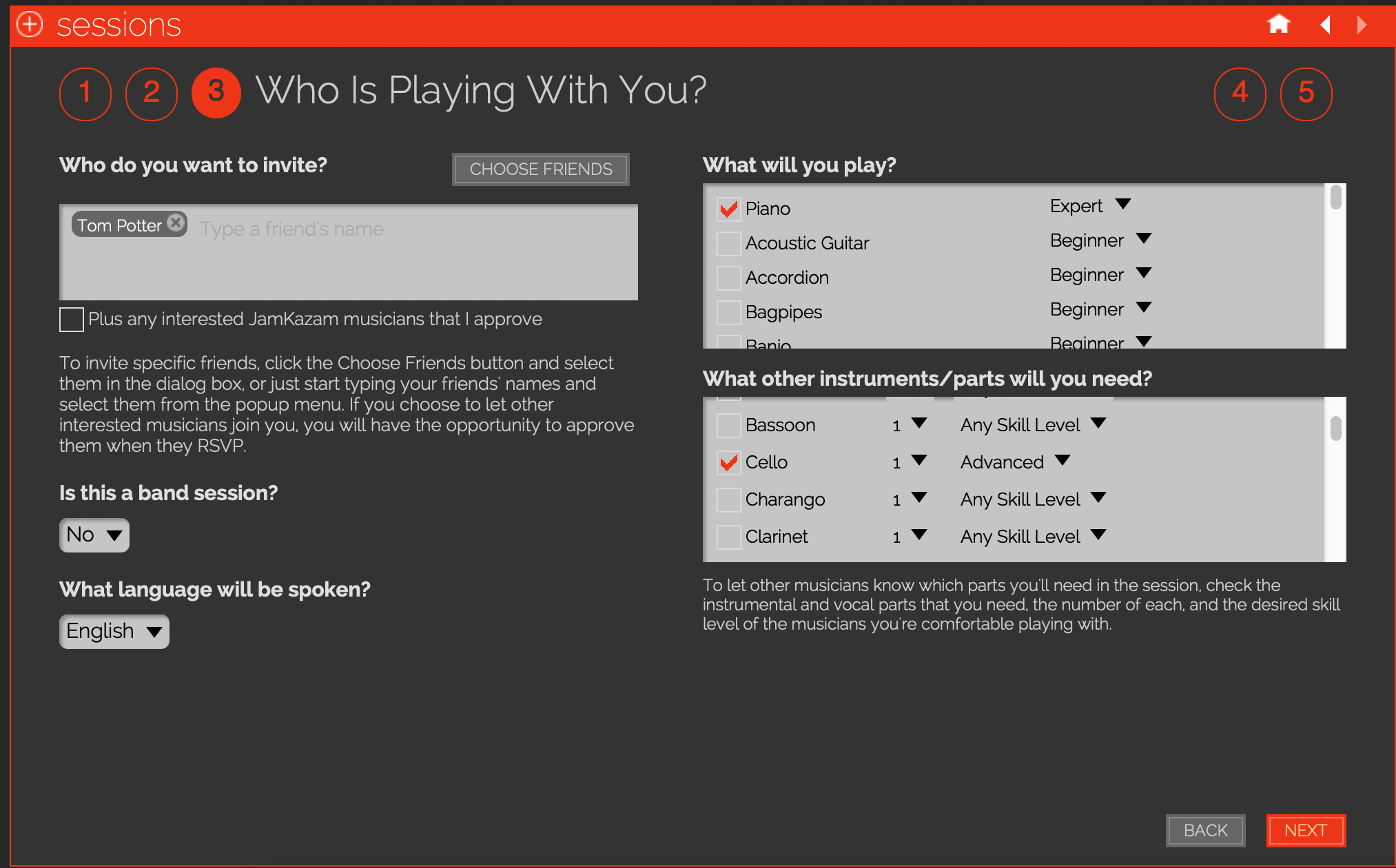
Click on Choose Friends, and your menu of friends will come up. Select the ones you need for this session. The instrument check boxes are optional here-- you would need them if you were looking for musicians whom you didn’t know.
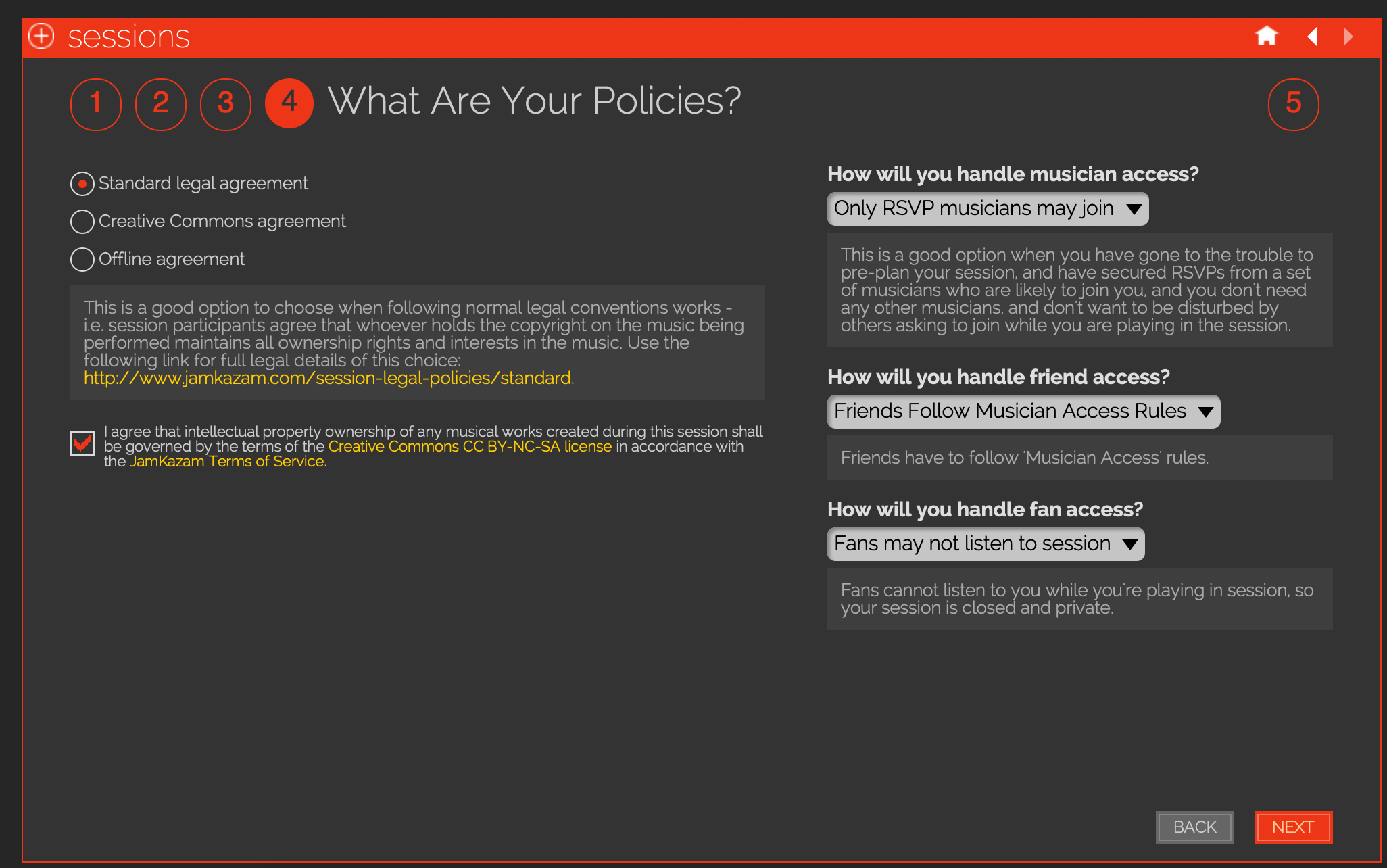
This screen is filled in appropriately for a private session. Only people you’ve invited can join.
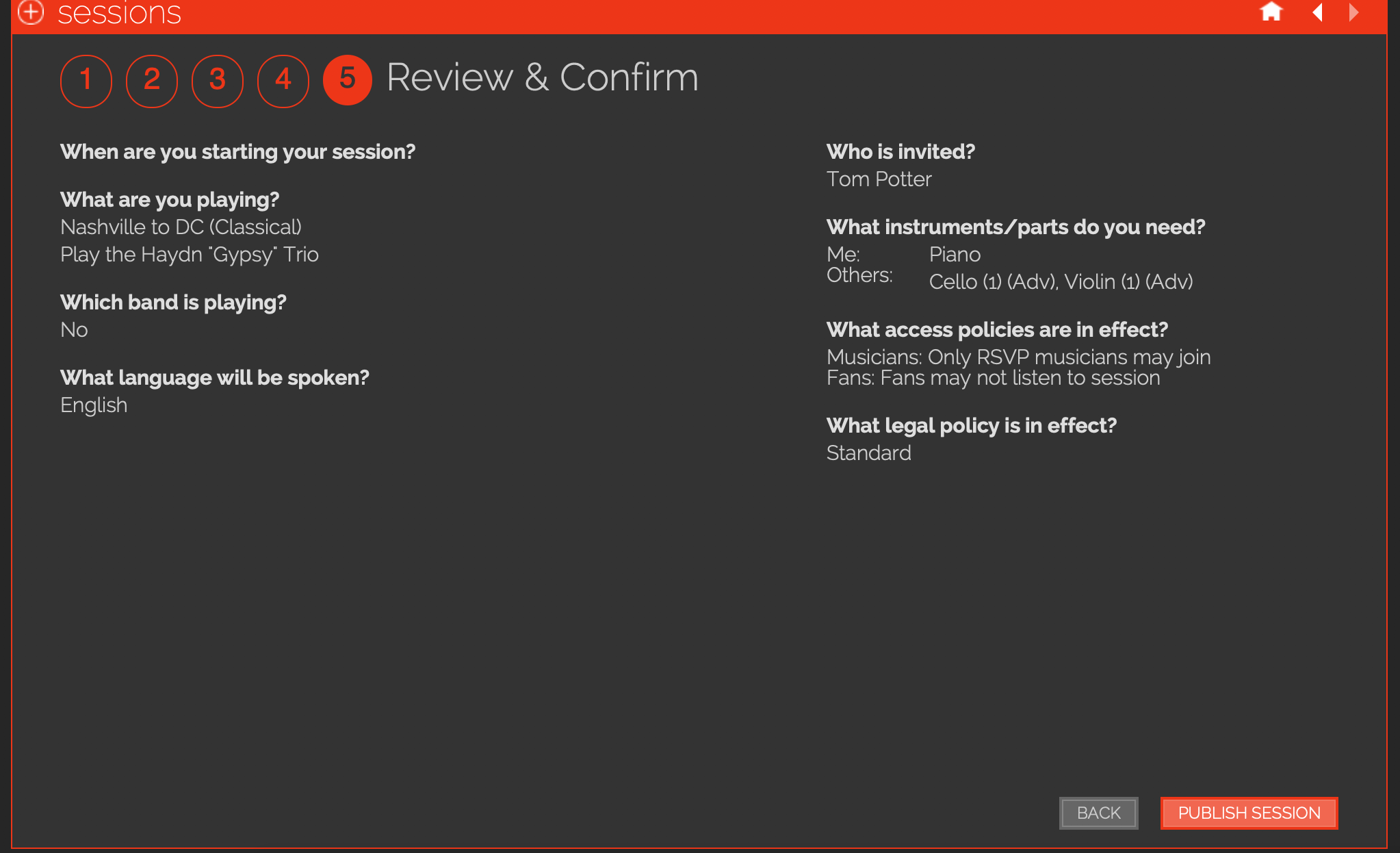
If the information looks right, click on publish session. (Don’t be alarmed that the time of your session doesn’t appear; for some reason JamKazam neglects to include it.) Your session will now appear in two different places. If you go back to the Create Session screen where you started this process, you will see the session you just created under featured sessions. When the time comes for the session, you can click on join.
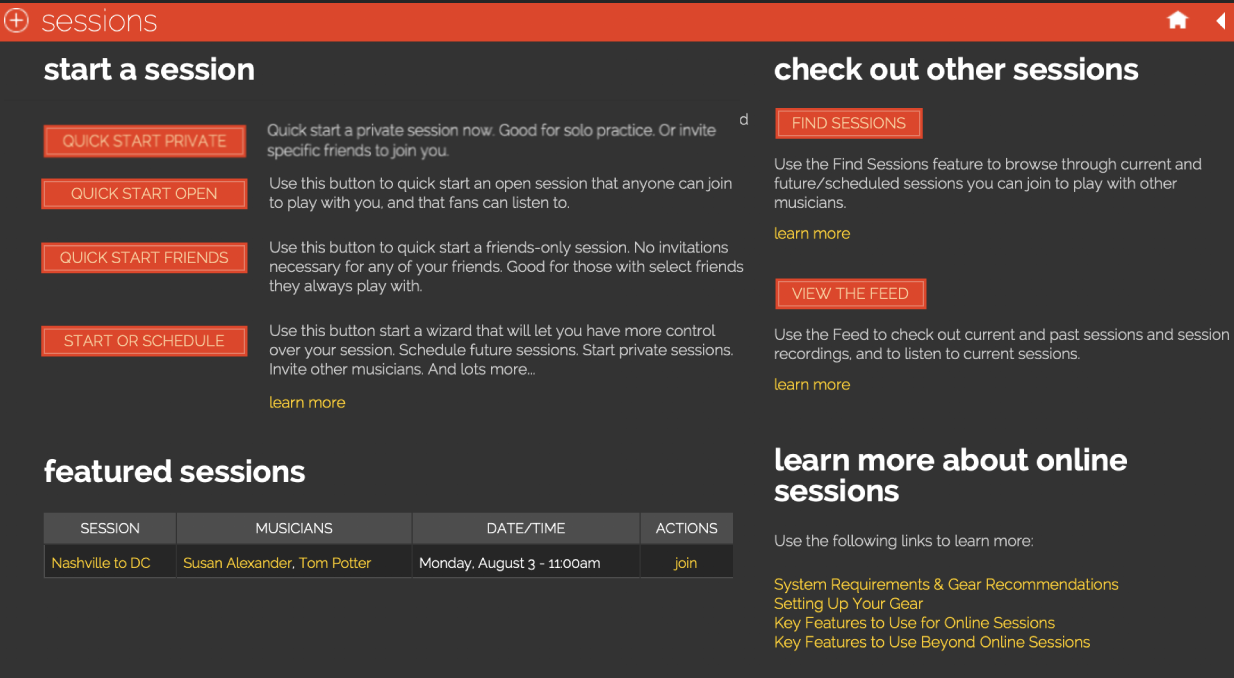
The session can also be found by clicking on the Find a Session box on the home screen and then the Upcoming tab. Scroll down until you find it.
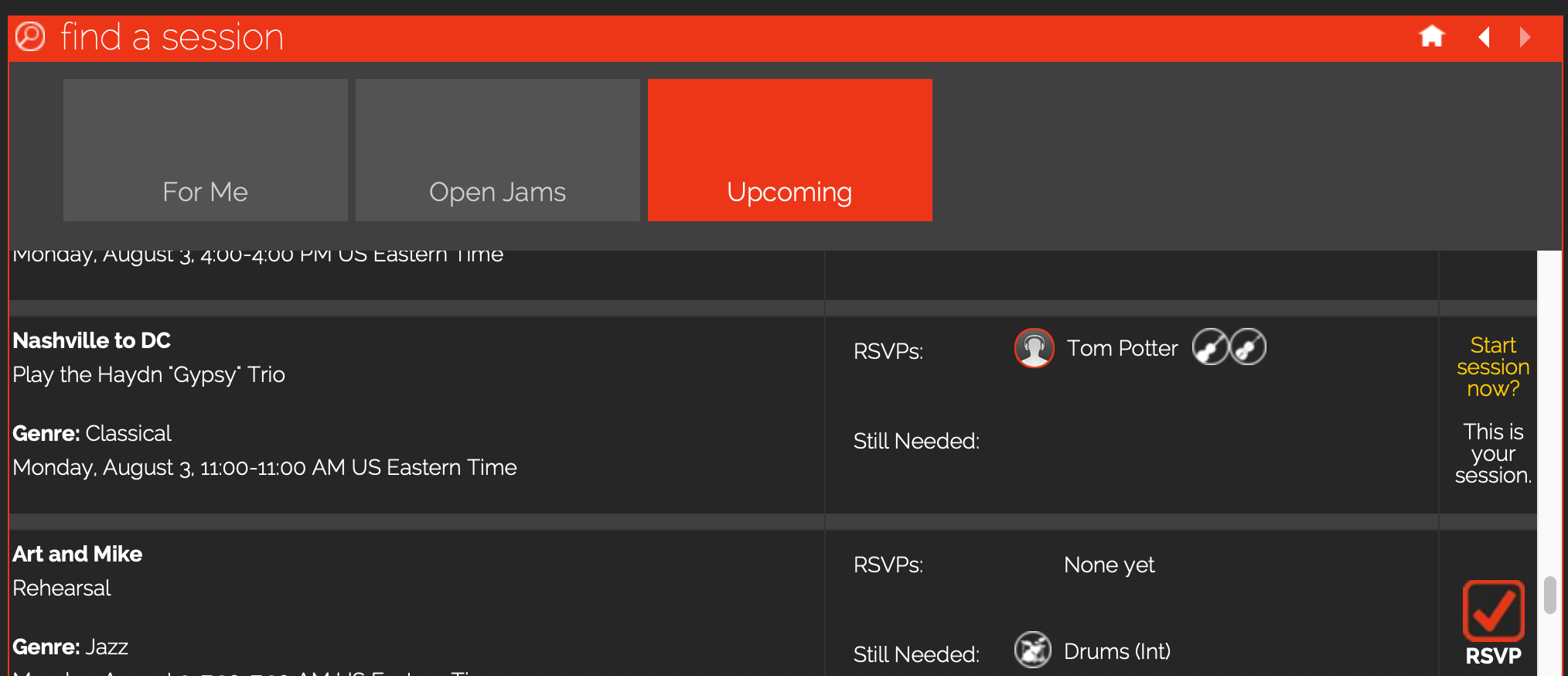
As you can see, you can initiate the session from here as well. Upcoming is also where you would sign up for public sessions in which you were interested.
It is also possible to invite people to join you from within a session. This can be very useful. Just click where it says ⊕Invite Musicians.
.png)
Session etiquette
To make everyone’s experience as satisfying as possible here are some hints:
- If you're scheduled for a session with others, get online early to avoid subjecting others to your technical issues. Check things out in a private session beforehand-- for example, make sure your gear is working, you have the latest version of JamKazam, etc., before you join the group.
- If your client software crashes, rejoin the original session rather than creating a new one.
- If you join a session just to listen, mute yourself until spoken to.
- When you schedule a session, even if your personnel roster is complete, show other users what you're playing and consider letting them listen (however, 'fans may listen' feature is broken, and it appears JamKazam has no plans to fix it). You will meet new people on JamKazam whom you would never have known otherwise.
- Warn others before you raise your microphone gain or connect or disconnect a device. Take turns adjusting settings, so effects can be gauged.
- Take notes on settings like mic and volume levels so you can reproduce them next time.
- If your edition doesn't have measure numbers, it could be worth putting them in.