Playing in a Session
Congratulations! You feel good enough about your sound that you are ready to try playing in a session with others. The next section has information about creating sessions and finding people to play with, but let’s continue on here with some audio issues that might arise within a session. In the previous section you used the audio inputs slider to create a baseline for your sound. When you are in a session with other people, you will use the personal mix column to adjust the balance of the mix you hear in your headphones. In the personal mix column, you'll see information for each participant (including yourself) that is analogous to what is in the audio inputs column. Usefully (and this is a big difference from the way JamKazam worked for many years), the adjustments you make in this column only affect what you hear. Feel free to do what you need to do to make the ensemble sound right to you, and encourage others to do the same.
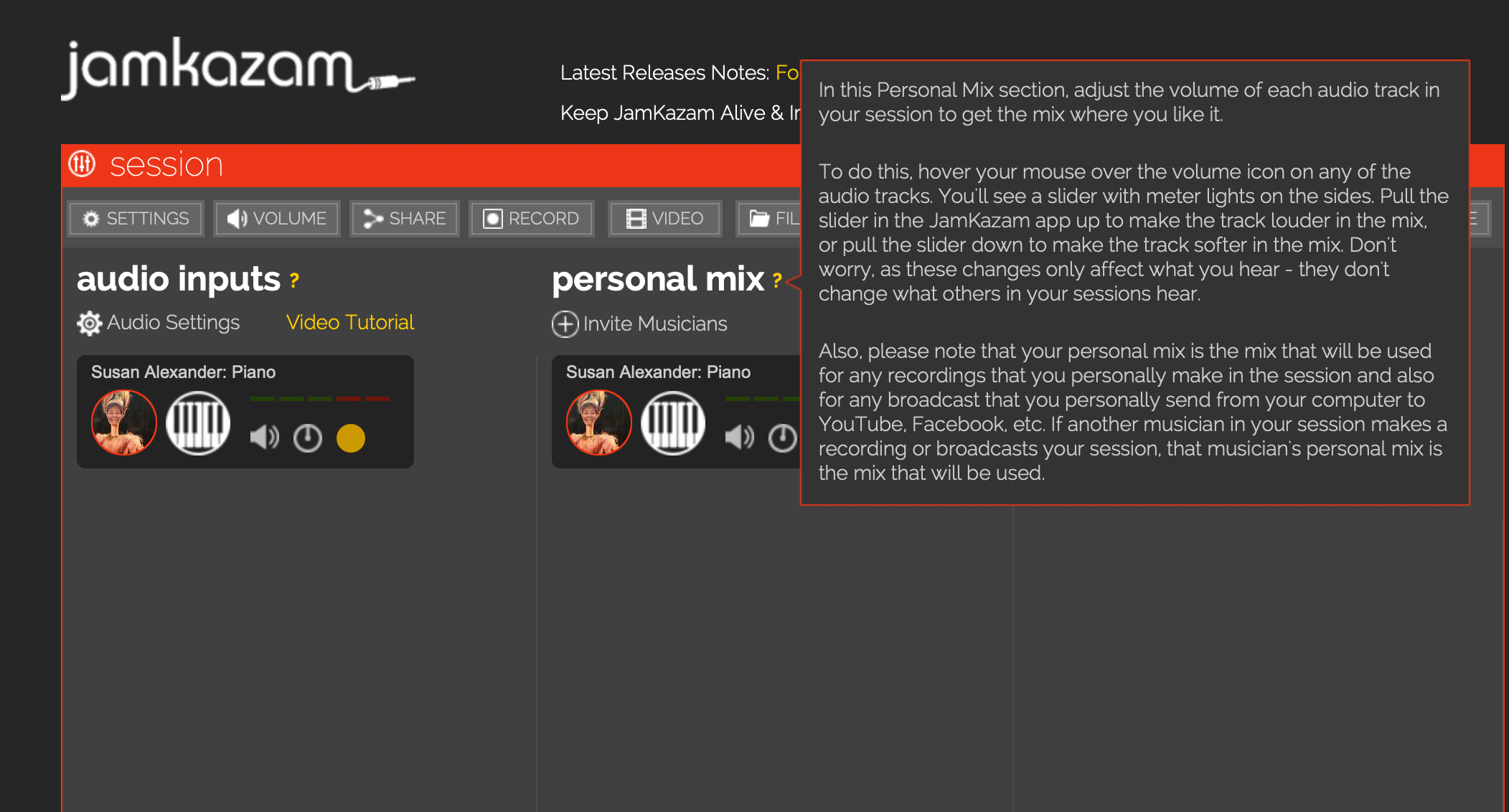
If the sliders don’t do it, there are numerous other things to try. Here are a couple: You can play with the Volume of the entire session-- make everyone louder or softer and then finetune for each participant using the personal mix sliders. Again, this only affects what you hear. You can go back to the Audio Booster screen and fiddle with those gauges at the bottom of the window. If others find you are too faint, you can boost your output, or they can boost peer input. There are a lot of combinations, and one might work. Other people may not have spent the time needed to refine their sound. You can encourage them to get closer to their microphones, turn off compression if they haven’t, do whatever you did to get it right. Better gear will generally enable better sound and lower latency, and the converse is also unfortunately true, so sometimes the session just won’t be optimal, but it may still be fun.
Speaking of latency, in addition to the volume symbol, you’ll see a colored dot.
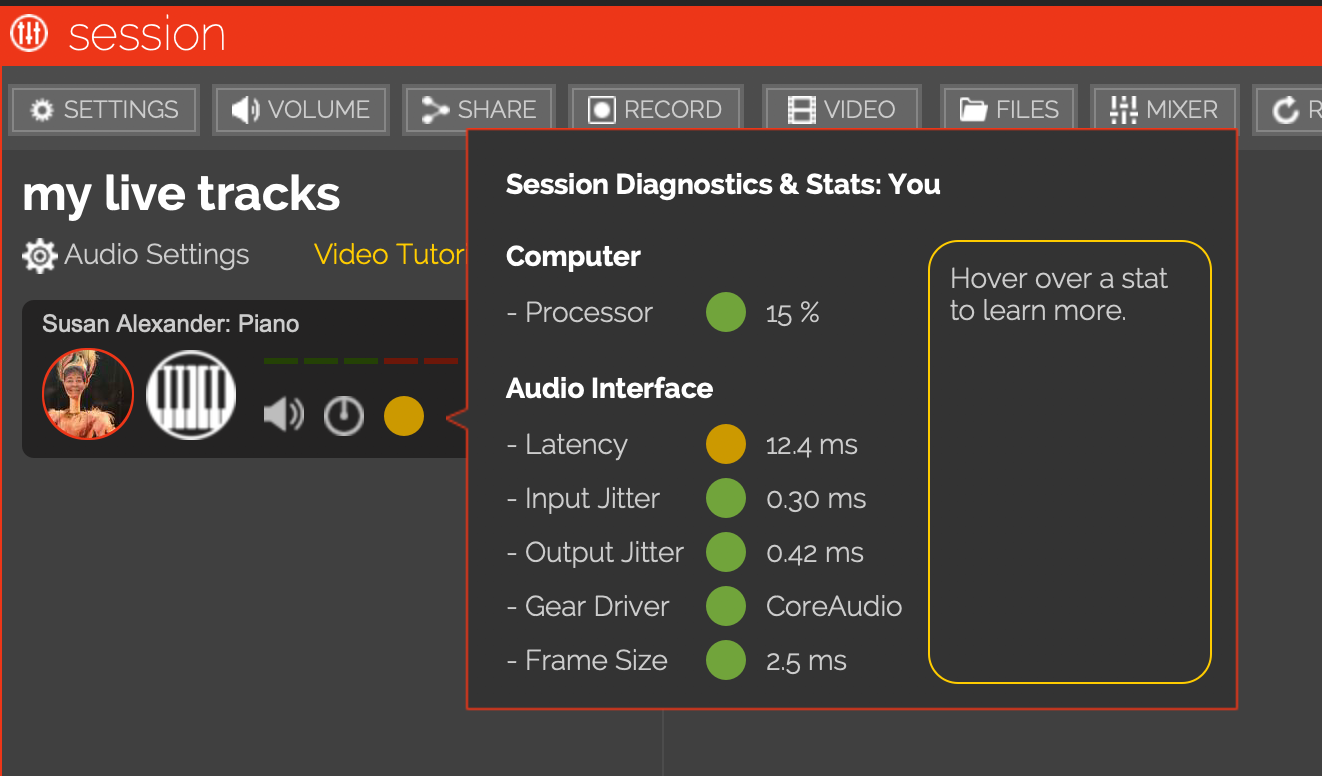
If you hover over that dot you can get information about latency and other stats. It can help you see if there are aspects of your setup you can tweak, and help you diagnose what might be going on with others in your session. If you need to bring your latency down, a few tips are:
- Make sure you've turned wifi off on your computer and that your Ethernet cable is working.
- Ask that other members of your household not use the Internet when you are in a session.
- Turn off wifi to other devices like smartphones and tablets.
- Run as few other applications as possible on your JamKazam computer. At the very least, be certain you're not running anything that is using Internet bandwidth.
- Get closer to your microphone. You actually generate a ms of latency for every foot of distance your microphone is from your instrument. For most instruments (though not piano, which has special miking needs) it will probably make your sound better anyway.
- Set the FrameSize as low as you can without compromising audio quality.
- Choose the right audio interface and drivers for your computer.
🌟 New 🌟 Coping with latency
So you've done all those things and there's still more latency in your session than would be ideal. This will happen. Perhaps you are trying to play with people who are far away from you, or some people in your group have slow gear. Again, it may not be optimal, but it still can be fun. Some things that we've learned to do are:
- Know when not to wait for others to finish before coming in -- that can be a problem even when you are in the room with people, but it's exacerbated by latency
- Learn how to listen for and give audio cues without having to count out loud
- Decide on tempos and do some individual practice away from the group with your metronome to get tempos ingrained in your body
- Identify places where someone can pick up the tempo if it's lagging
- Play from the score -- like anticipating entrances, this is a good practice for all players in an ensemble at any time, but it can be a real lifesaver in keeping things together when there are latency issues
Finally, though way better than it was in April, JamKazam is still a work in progress, and sometimes things will go awry. When they do, there are various fixes you can try: clicking on resynch often magically repairs things; leaving and rejoining the session; restarting JamKazam; re-registering your audio gear configuration. Make sure no one is muted by mistake. Make sure all physical connections are tight, e.g. USB connections, extension cords, Ethernet cable, etc.